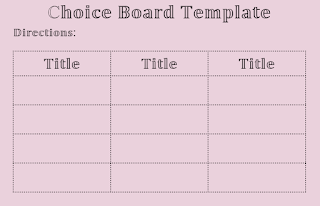Student engagement and its role in the learning process for students is vital in the classroom. Often bolstered by the role motivation plays, student engagement can make the difference in what a student learns, how the student learns, and how that learning affects decision making. - 1 What is Student Engagement? At its core, engagement is the reciprocity between a stimulus and the learner with the result of growth. The Glossary of Education Reform defines student engagement as “ the degree of attention, curiosity, interest, optimism, and passion that students show when they are learning or being taught, which extends to the level of motivation they have to learn and progress in their education .” -2 Though reciprocity is at the core of engagement, how the student responds is key to determining that engagement that occurred. When looking at how students are engaged, researchers have discovered different areas that students engage with the wor...

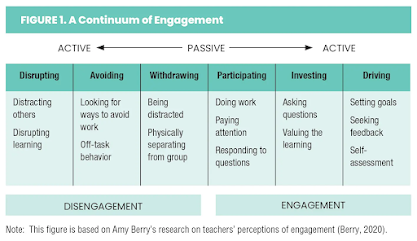
.png)