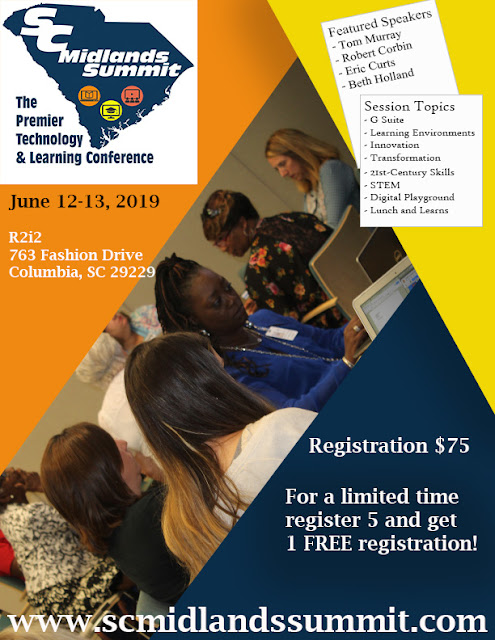So, you've moved the learning online...have you prepared your students with strategies for how to learn from online materials? Combining face to face instruction and online materials, or blended learning, is a great strategy to provide more choice, access to content, and differentiated learning experiences to our students. Sometimes, though, we make the mistake that because students are so good with technology, they’ll be able to extract the information we expect them to from online materials such as videos, slide decks, and articles. In the next few posts, we will provide some strategies that will help you prepare your students for what they need to learn. We will share some select strategies for when you assign videos for learning, online texts for learning, and slidedecks for learning. Learning from Video Videos are perhaps the most stimulating of all online content. With sound, images, and often added text, videos provide a lot of potential for learning and...