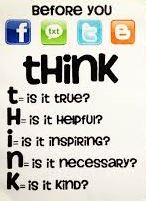Digital portfolios for learning
All teachers would agree with the statement test scores don’t tell the whole story of a child. It doesn’t matter if we’re referring to teacher made assessments or state made assessments, there is so much more to our students that could be shared. But how can teachers allow for that process? Portfolios. Portfolios are also a great opportunity to apply the concepts from our Think Before You Post blog in the classroom. Portfolios to demonstrate the learning process of a topic are certainly not new to education, especially when it comes to assessment in the arts. This style of assessment tool has long been appreciated to allow an opportunity to show progress in a student’s growth over time and provides a greater context for the student’s learning. With the prevalence of devices such as Chromebooks equipped with cameras and microphones, virtually any subject can now be documented in a portfolio method which can be highly engaging and full of reflection for students. Teachers have